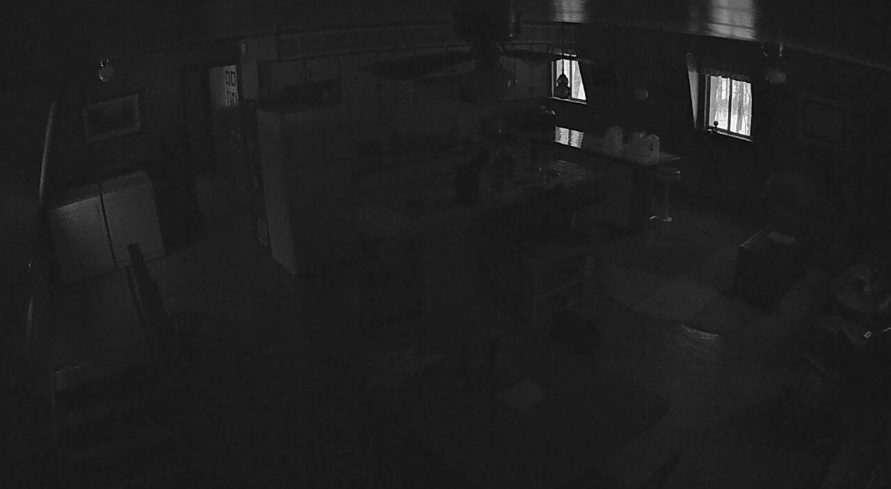I’ve installed the two indoor cameras, and unfortunately there’s a problem with the upstairs camera. This is what the image looks like right before it goes completely black. The IR emitters aren’t working. So at night, the image is completely black. Not terribly useful.
I used the reset link on the camera’s web page, but that’s a software reset, not a hardware reset. I’m sorry to say that didn’t resolve the problem.
I contacted Amcrest, and explained my problem. The response suggested that I would need to do a hardware reset, since the software reset didn’t help. To do that you need to disassemble the camera so that you can access the motherboard, and press a switch on the motherboard. That will reset the login password, IP address, and video stream configuration. A nuisance for sure, but maybe it will resolve the problem. Honestly, I have my doubts – and can I trust a camera that required a hardware reset to restore proper functionality? When will the next hardware reset be required – a week or a month later? I had him send me an email with the hardware reset instructions – disassembling the camera voids the warranty, so I wanted some way to demonstrate that I took it apart at their direction should there be a future problem with it.
I’m 5 hours away from the cabin, so I don’t just run up there to try every resolution immediately. I’ll try the hardware reset on my next trip. If it works, great – but as I said earlier – it will still be suspect. If not, I have a plan B.
I’ll connect both uninstalled cameras to the POE switch with patch cables and make sure that they work properly and that the IR emitters are behaving. I hope that both remaining cameras work properly and I’ll pick one and replace the upstairs camera with it. I’ll need to reset the IP address, which is easy enough, and verify the video stream parameters as well. Then I’ll have both indoor cameras working properly, and I can install the remaining good camera in it’s place on the roof soffit. The bad one will be sent back for a replacement under warranty. It’s not a difficult install, mounting the camera is pretty easy. Running the cat6 cable is a little more involved but again not too bad. Since I borrowed a cable tester from a friend (thanks Bob) I can make sure that the cable connectors are properly crimped on and that the cable is good. Then I plug it into the POE switch and set it up in ZM.
I’ll leave this camera in Monitor mode for now, since it’s an outdoor camera I’ll need to set up detection zones and ignore zones to try and minimize false positives. I don’t expect this will be a set-it-and-forget-it process, I think I’ll spend some time tweaking this before it’s reliable.
I’m curious what will show up when I change the mode to Modect and start recording events.